KuCoin TR'de Spot İşlem için alınan vergi oranı (KDV) nedir ve vergi verileri nasıl alınır?
Son güncelleme: 09.01.2026
1. KuCoin TR'de Spot İşlemler için uygulanan vergi oranı (KDV) nedir?
30 Temmuz 2024 tarihinden itibaren, KuCoin TR'de gerçekleştirilen spot işlem emirlerinin işlem ücretlerine %20 KDV uygulanacaktır.
2. Uygulanan vergiyi nasıl hesaplarım?
Hesaplanan Vergi = İşlem Ücreti x %20
Örneğin, bir kullanıcı BTC/USDT işlem çifti için 1 BTC'yi 60.000 USDT fiyatıyla piyasa alım emri olarak gerçekleştirdiğinde ve işlem ücreti oranı %0,1 olduğunda, işlem ücreti 60.000*0,1%=60 USDT olacaktır. Buna göre, uygulanacak KDV 60*%20=12 USDT olacaktır.
İşlem ücretleri hakkında daha fazla bilgi için lütfen https://www.kucoin.tr/privilege adresini ziyaret ediniz.
3. Vergi verilerini nasıl alıp indirebilirim?
3.1 İşlem Hesabı (Web) Üzerinden Sorgulama ve İndirme
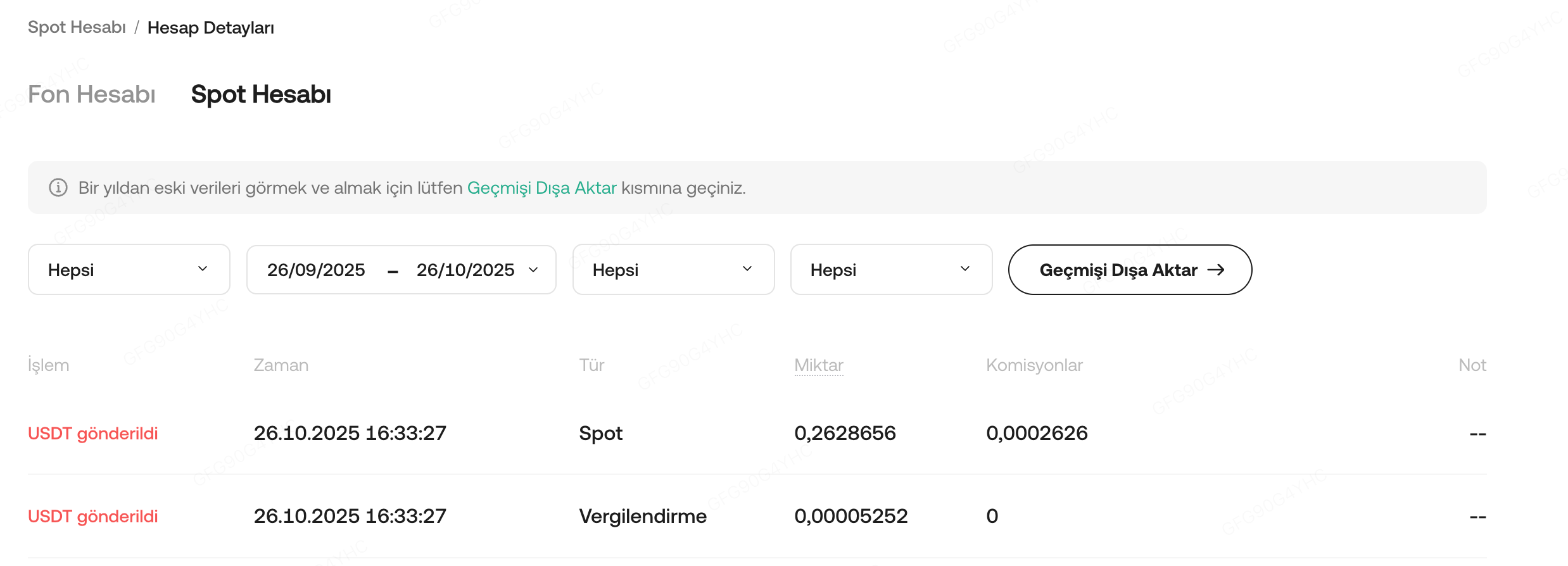
Adım 1: Giriş yaptıktan sonra İşlem Hesabı sayfasına gidin veya şu bağlantıyı kullanın: https://www.kucoin.tr/order/trade/detail
Adım 2: İşlem ücretleri ve vergi detaylarını içeren işlem bilgilerine göz atın.
Adım 3: Dönemi seçtikten sonra İşlem Hesabı özetini dışa aktarmak için Geçmişi Dışa Aktar'a tıklayın.
Adım 4: Fatura oluşturulana kadar bekleyin ve hazır olduğunda https://www.kucoin.tr/account/download adresinden indirin.
3.2 Spot İşlem Geçmişi Üzerinden Sorgulama ve Günlük/Aylık Faturaları İndirme (Web)
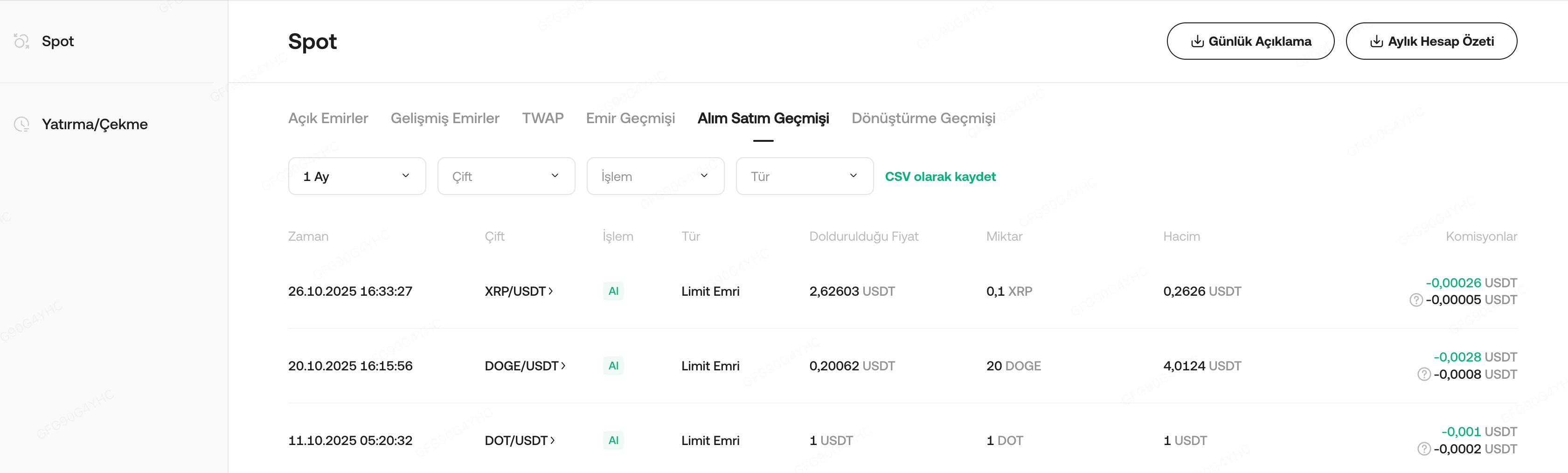
Adım 1: Giriş yaptıktan sonra spot işlem emri sayfasına gidin veya şu bağlantıyı kullanın: https://www.kucoin.tr/order/trade/detail
Adım 2: İşlem ücretleri ve vergi detaylarını içeren işlem bilgilerine göz atın.
Adım 3: Fatura türünü (Günlük veya Aylık) ve zaman aralığını seçin > Dışa Aktar'ı tıklayın.
Adım 4: Fatura oluşturulana kadar bekleyin ve hazır olduğunda https://www.kucoin.tr/account/download adresinden indirin.
3.3 Spot Emir Geçmişini İndirme (Web)
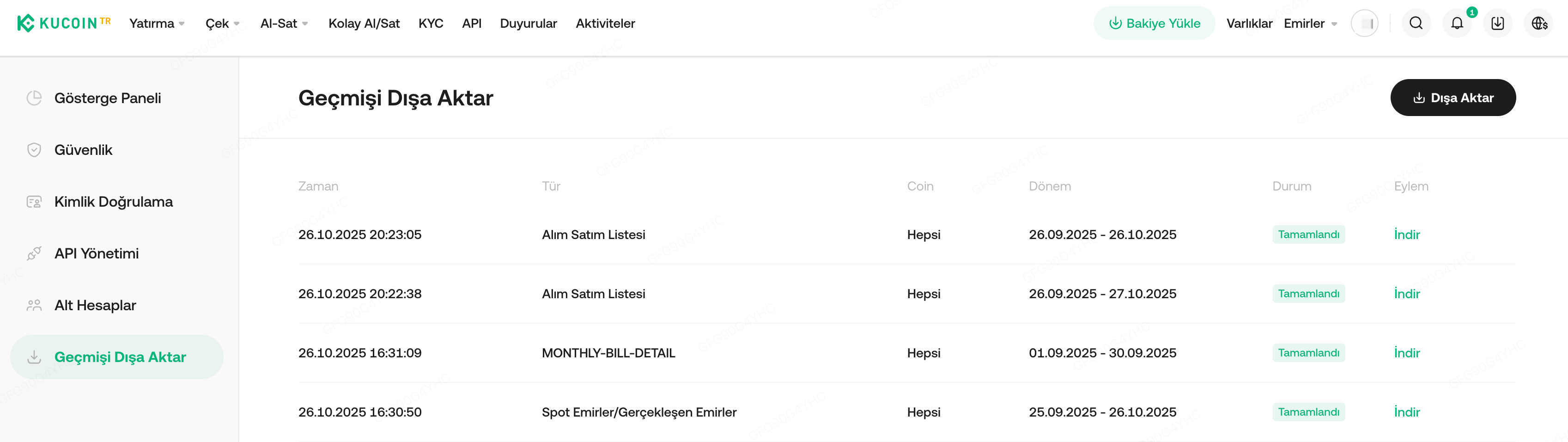
Adım 1: Profil'e ve Geçmişi Dışa Aktar'a tıklayın veya doğrudan şu bağlantıyı kullanın: https://www.kucoin.tr/en/account/download
Adım 2: Dışa Aktar'ı tıklayın > Spot Emirleri ve zaman aralığını seçin > Onayla'ya tıklayın.
Adım 3: Fatura oluşturulana kadar bekleyin ve hazır olduğunda https://www.kucoin.tr/account/download adresinden indirin.
3.4 İşlem Sayfası Üzerinden Sorgulama (Web&APP)
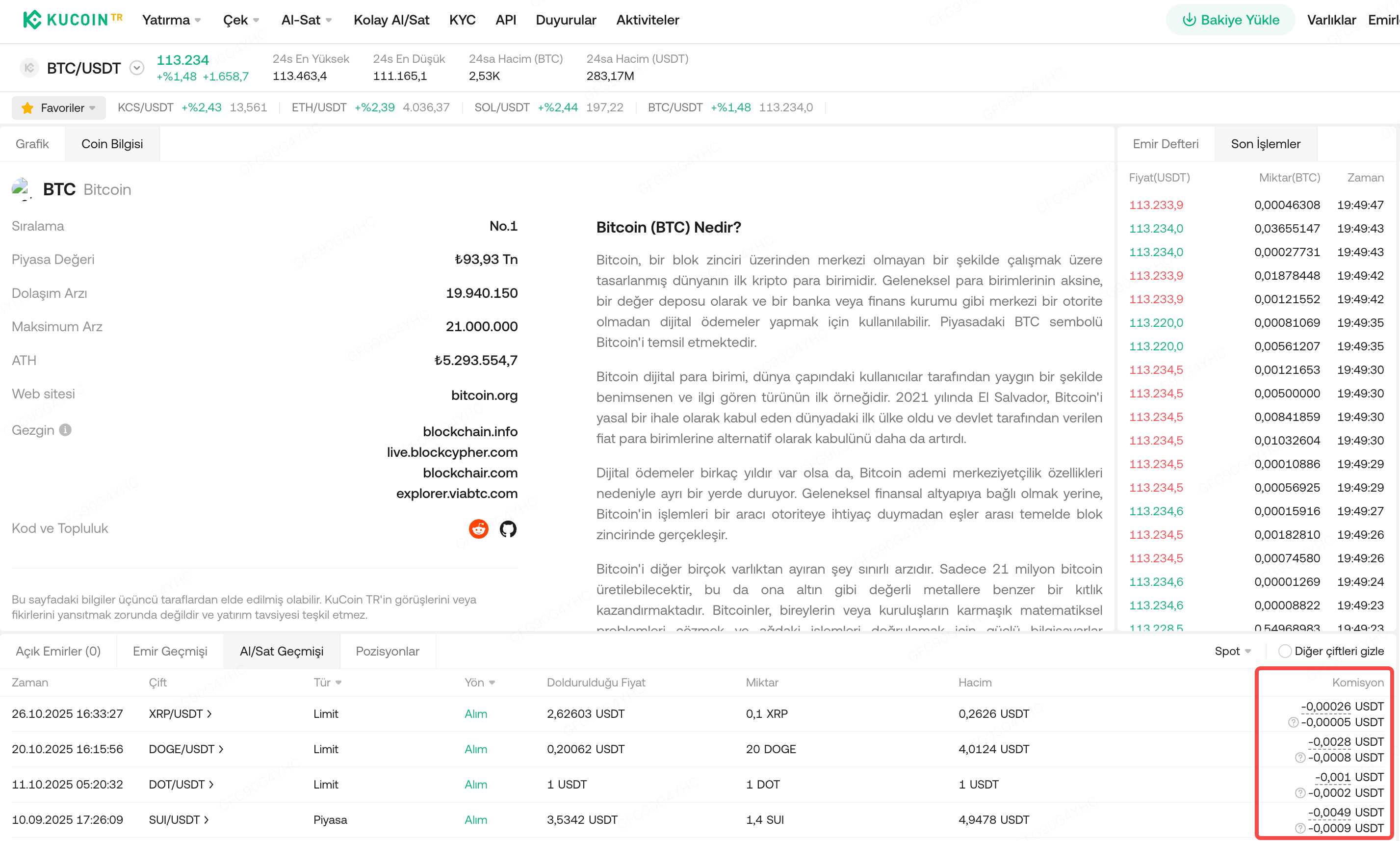
Adım 1: İşlem sayfasında işlem geçmişi sekmesini açın.
Adım 2: İşlem ücretleri ve vergi detaylarını içeren işlem bilgilerine göz atın.
3.5 İşlem Hesabını Sorgulama (APP)
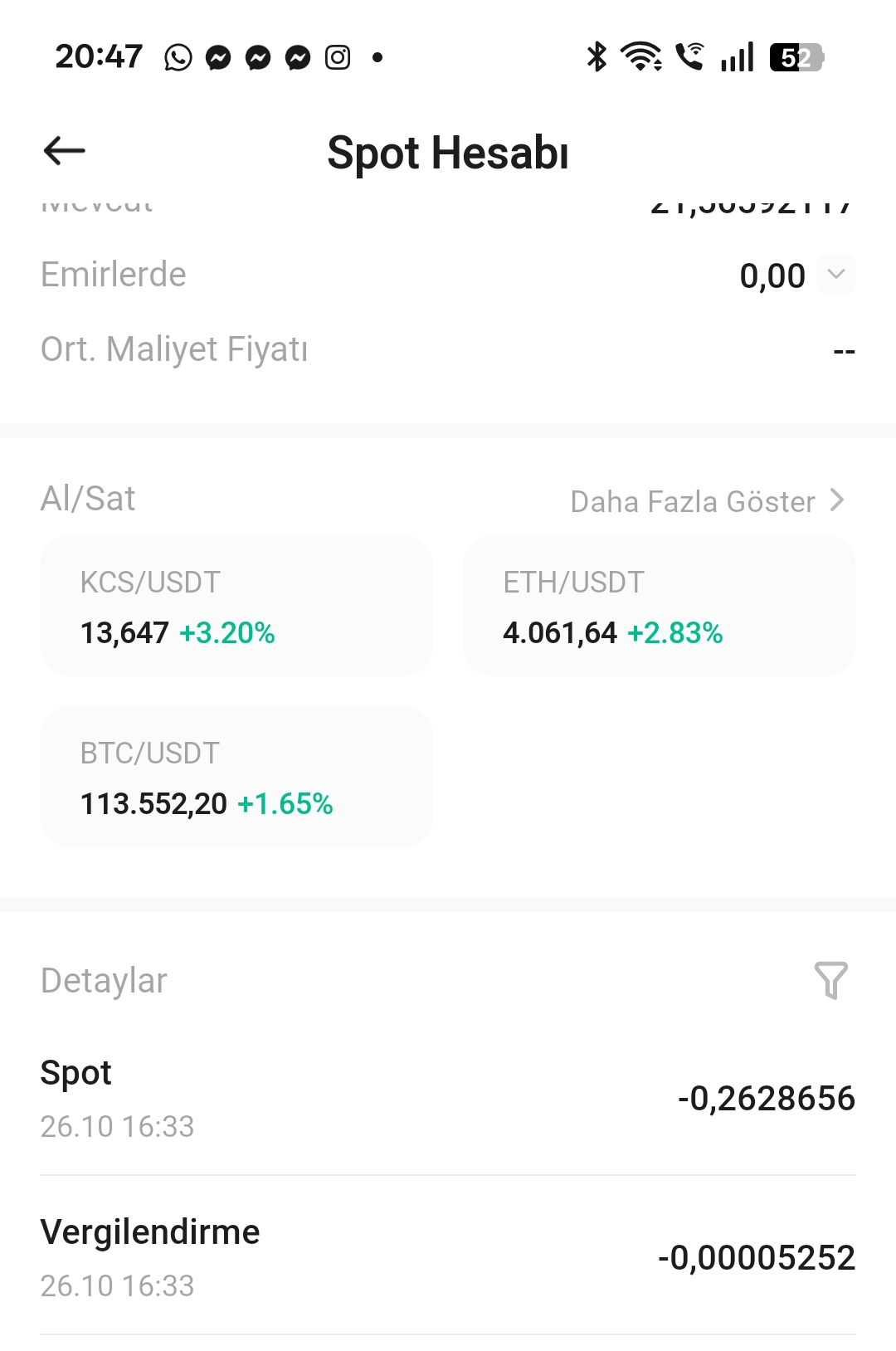
Adım 1: Uygulamada Varlıklar > İşlem sekmesine tıklayın.
Adım 2: Spot'ta işlem gören herhangi bir tokeni seçin ve işlem bilgileri ile uygulanan vergiyi görmek için aşağı kaydırın.
Bu makalenin size yardımcı olduğunu umuyoruz. Başka sorularınız varsa, lütfen çevrimiçi sohbet veya talep gönderme yoluyla müşteri desteğimizle iletişime geçmekten çekinmeyin.