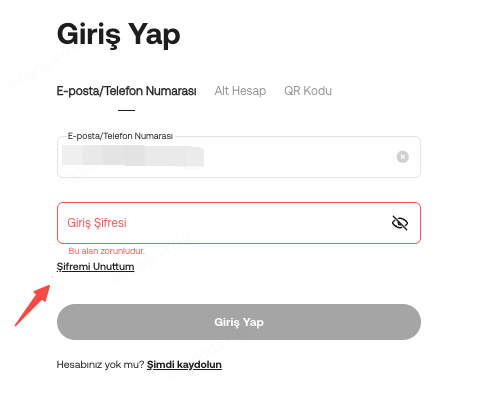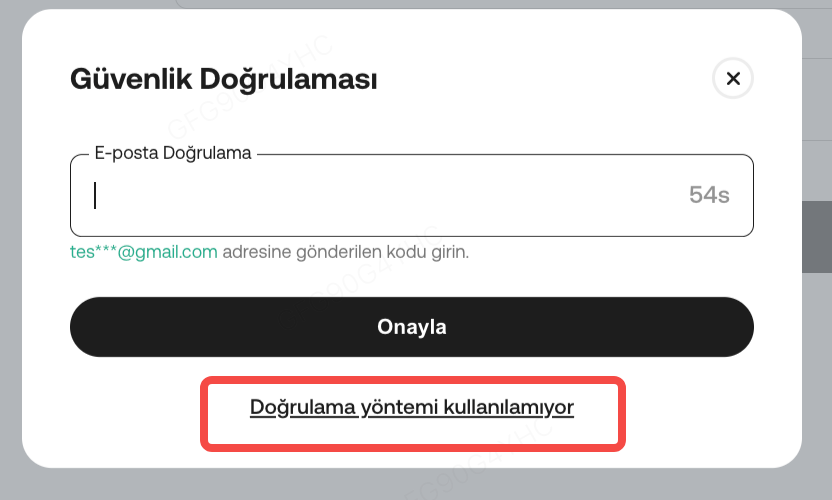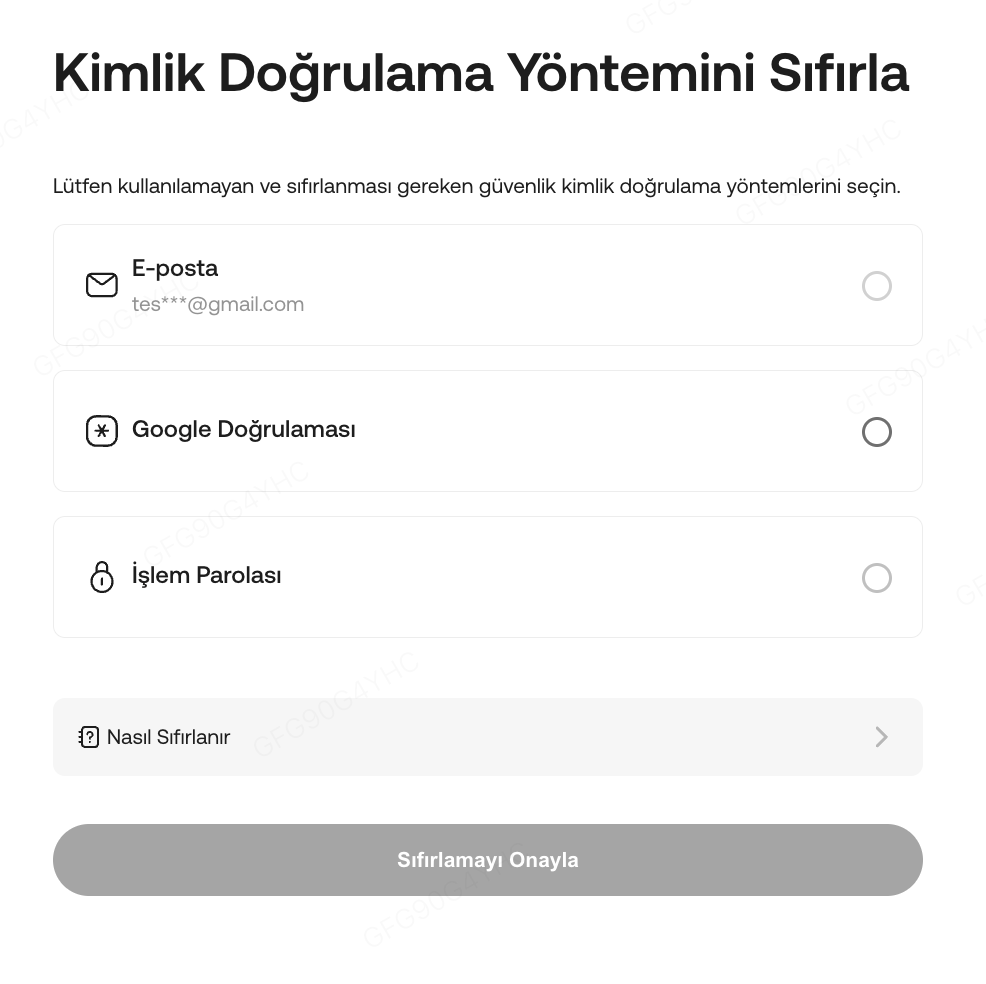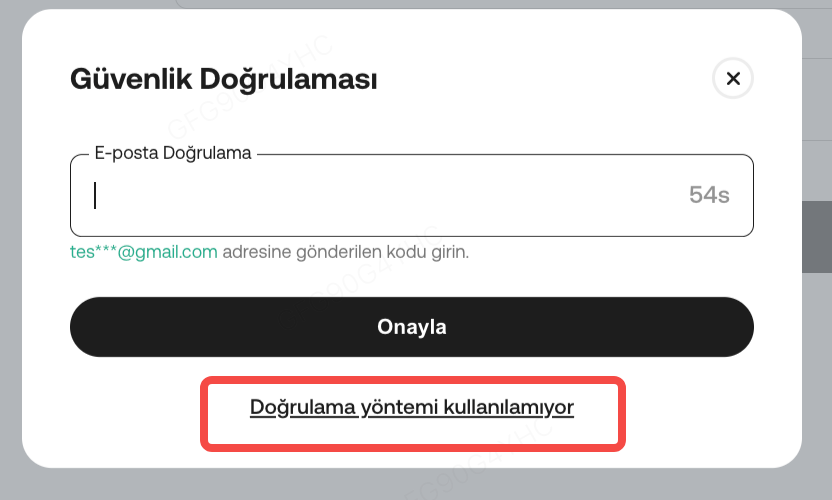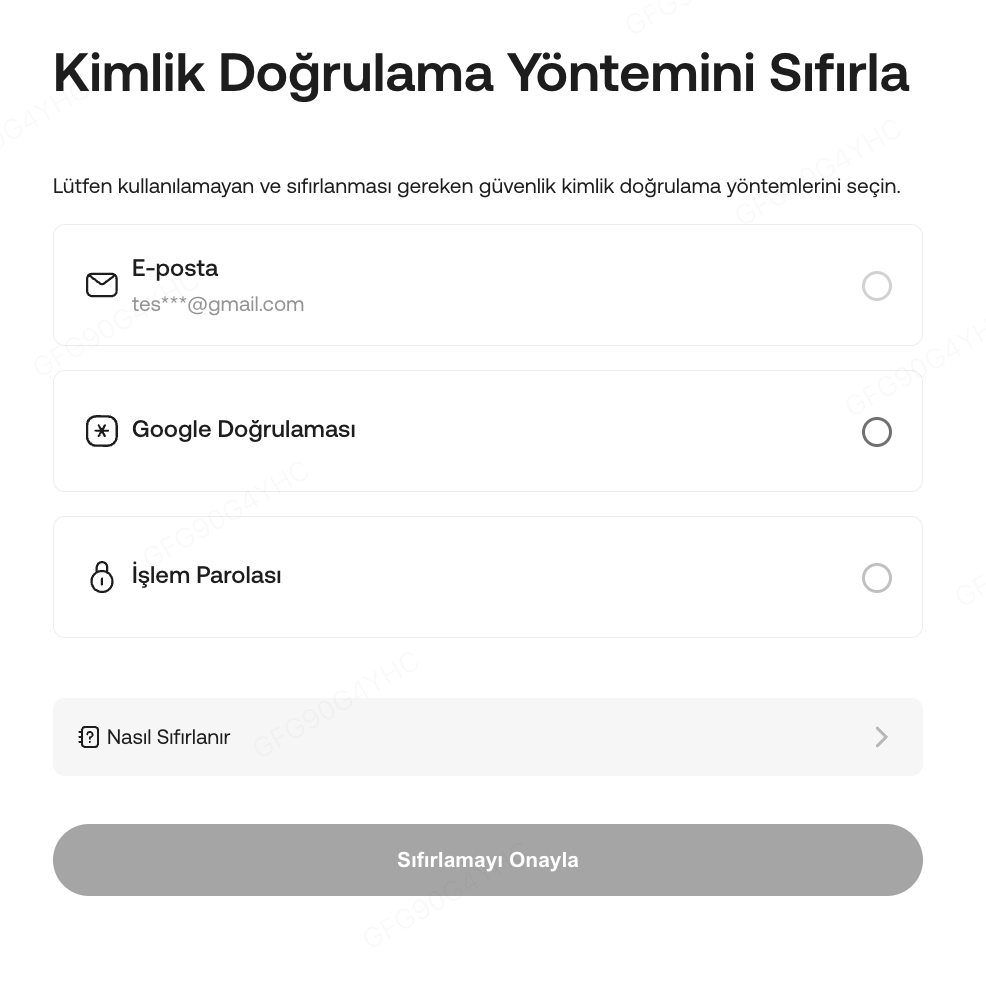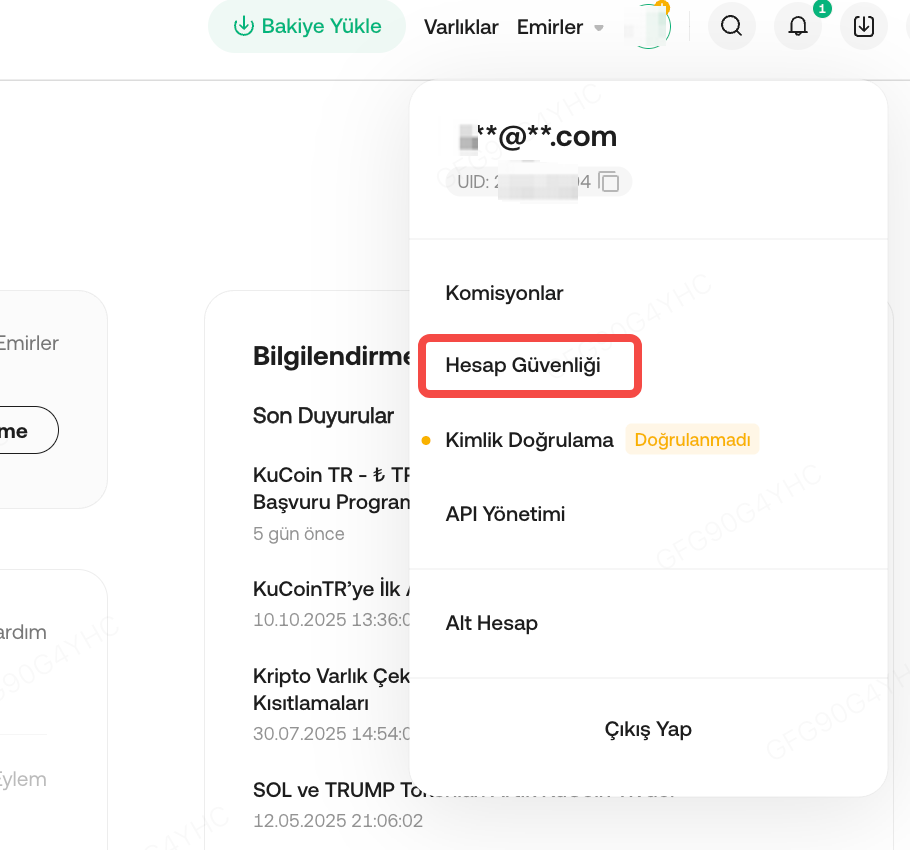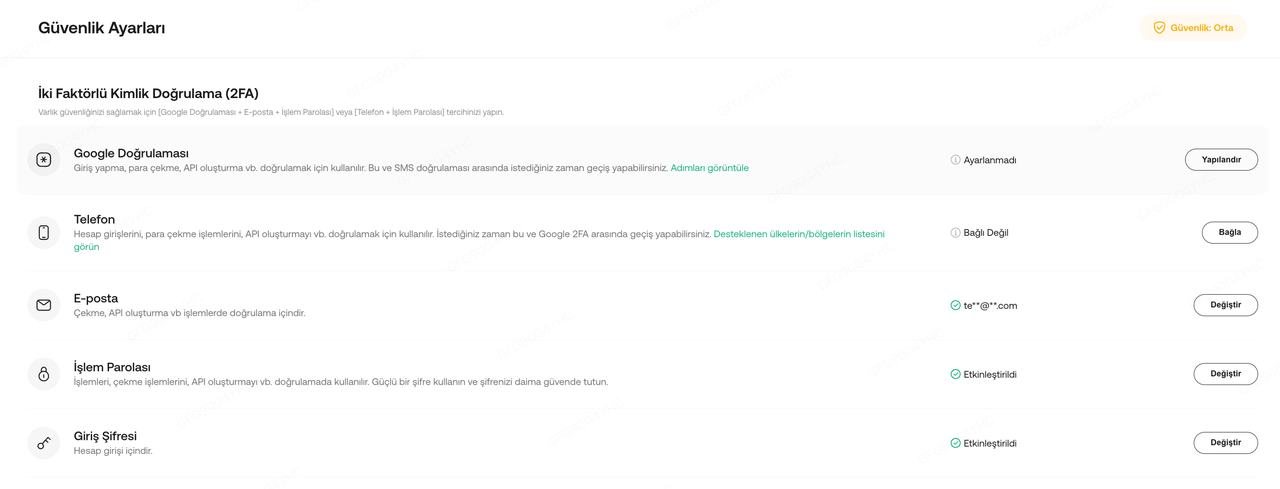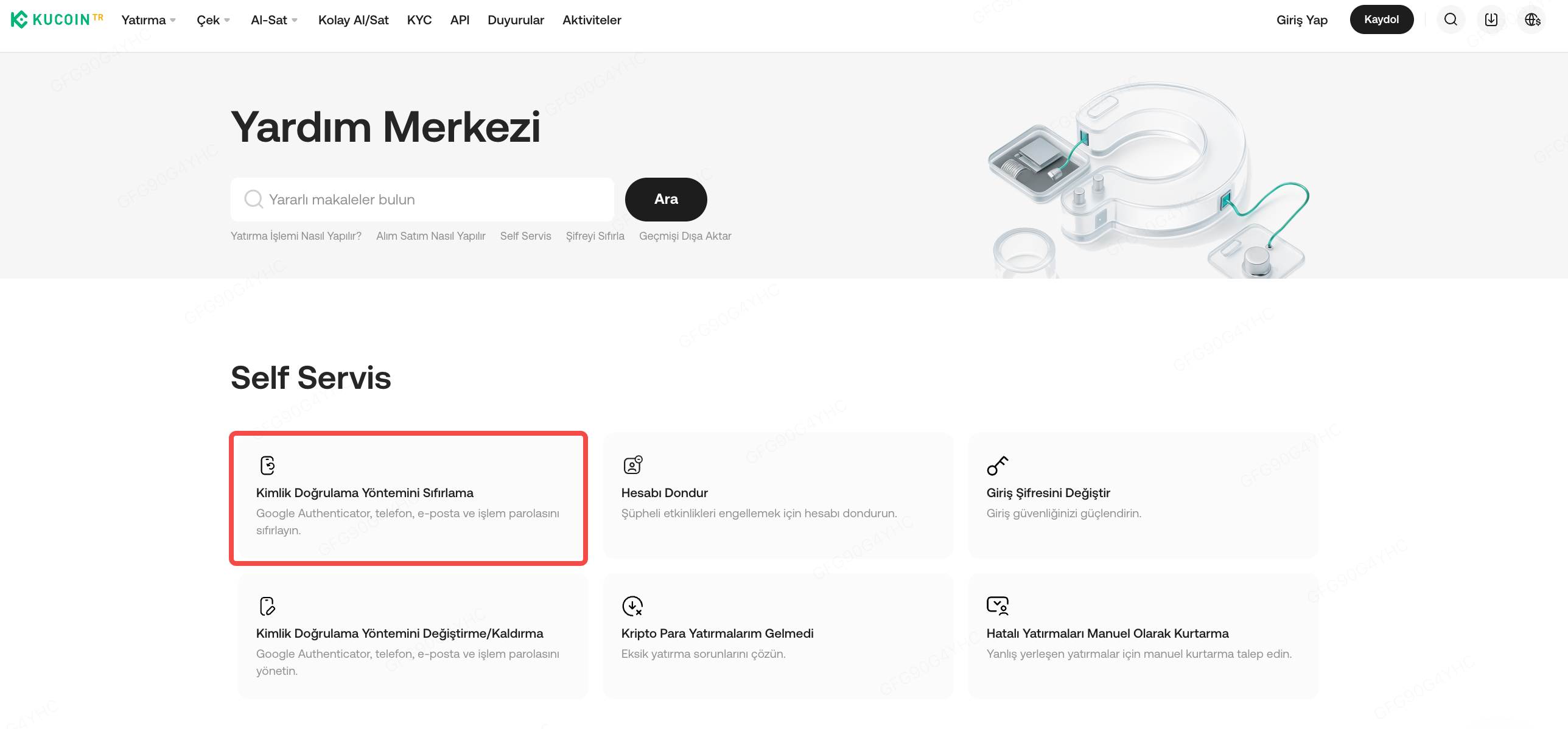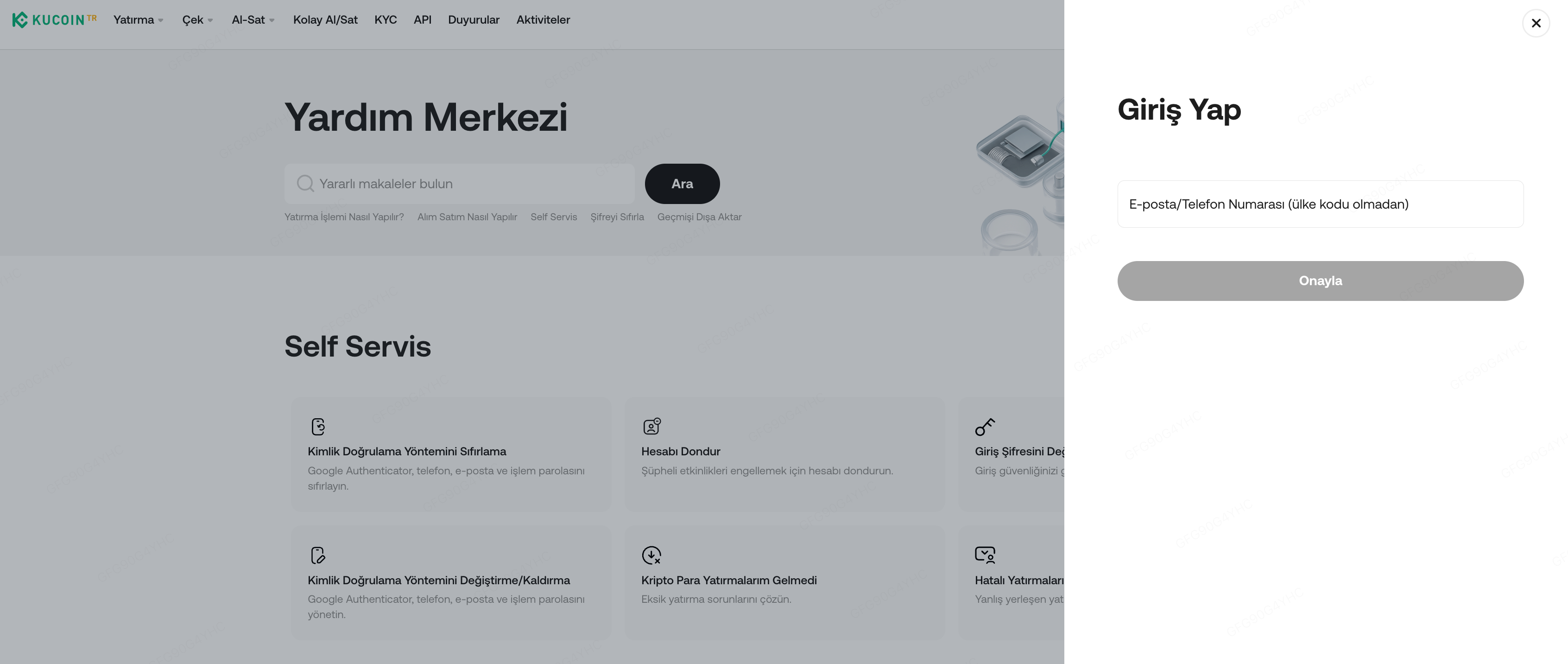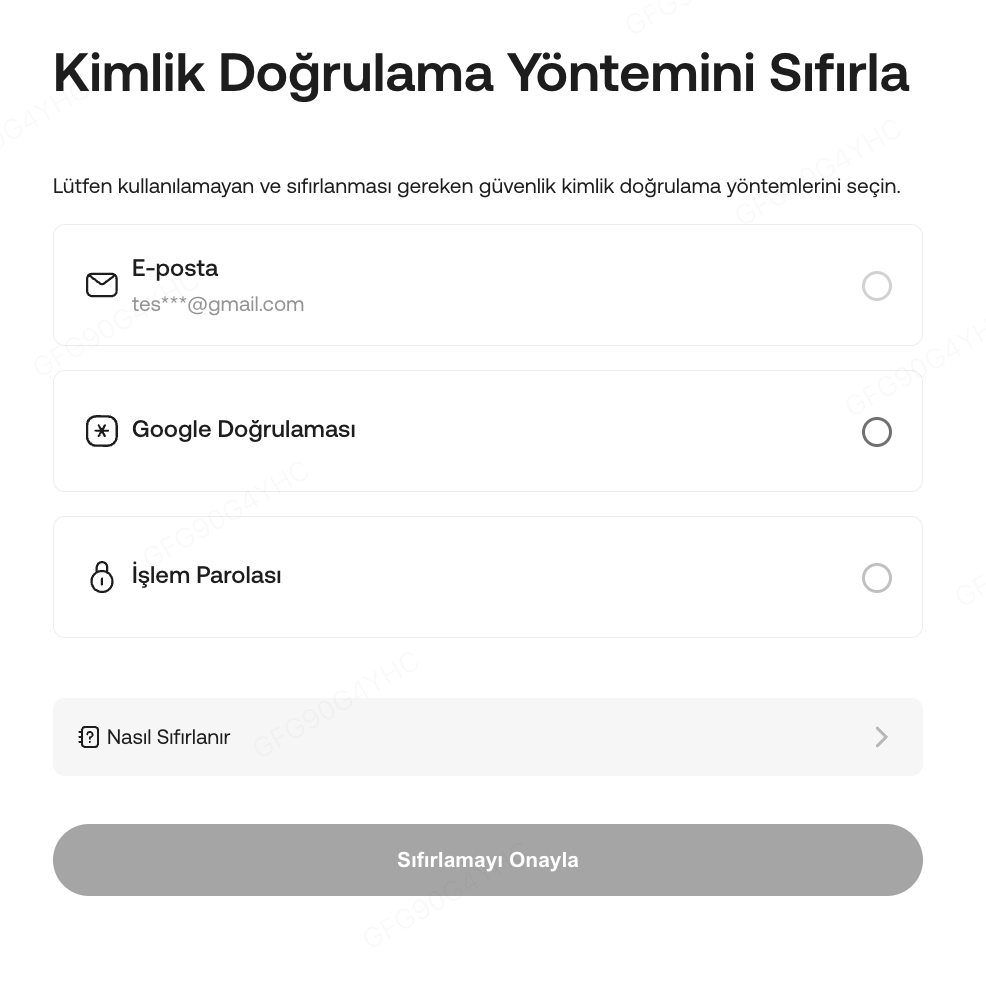Son güncelleme: 09.01.2026
Bu makale, temel güvenlik ayarlarını ve çok faktörlü kimlik doğrulamasını tanıttığı gibi, bunların nasıl sıfırlanacağını da açıklamaktadır.
İçerik
1. Güvenlik Ayarları
2. Güvenlik Ayarlarını Nasıl Sıfırlayabilirsiniz
1. Güvenlik Ayarları
1.1 Giriş Şifreleri
Kullanıcı hesaplarını etkili bir şekilde korumak amacıyla KuCoin TR güçlü şifre gereksinimlerini uygular. Şifreniz büyük harf, küçük harf, rakam içermeli ve 10 ila 32 karakter uzunluğunda olmalıdır.
1.2 Çok Faktörlü Kimlik Doğrulama (MFA)
Çok Faktörlü Kimlik Doğrulama (MFA), ek bir güvenlik katmanı ekleyen basit ve etkili bir yöntemdir. MFA etkinleştirildiğinde, kullanıcı adı ve şifrenizi girdikten sonra ikinci bir doğrulama türü gerçekleştirirsiniz.
KuCoin TR aşağıdaki MFA yöntemlerini kullanmaktadır:
- E-posta doğrulama kodları
- SMS doğrulama kodları
- Google Authenticator (Google 2FA)
Ayrıca, KuCoin TR uygulaması hızlı ve güvenli kimlik doğrulama için parmak izi ve yüz tanıma gibi biyometrik doğrulama seçenekleri sunmaktadır. Sistem, hesabınıza giriş yapmak için kullanılan cihaz veya IP adresinde önemli bir anormallik tespit ederse veya hesabınızın güvenliğini riske atabilecek son işlemleri belirlerse, ek bir güvenlik önlemi olarak e-posta doğrulama bağlantıları gönderilir. Bu önlemler, kimlik avı saldırıları, telekom dolandırıcılığı ve diğer güvenlik tehditleri nedeniyle hesap ihlallerini önlemeye yardımcı olur.
1.3 İşlem Şifresi
İşlem Şifresi, kullanıcıların KuCoin TR üzerindeki tüm işlemleri, spot, çekim ve API ile ilgili işlemler dahil olmak üzere doğrulamak için belirledikleri altı haneli bir koddur.
2. Güvenlik Ayarlarını Nasıl Sıfırlayabilirsiniz
2.1 Giriş şifremi ve hesap güvenlik ayarımı kaybettiğimde hesabıma nasıl erişebilirim?
Giriş şifrenizi ve hesap güvenlik ayarınızı unuttuğunuzda aşağıdaki adımları takip edebilirsiniz:
Adım 1: KuCoin TR Giriş sayfasına gidin ve kayıtlı e-posta adresinizi veya telefon numaranızı girin.
Adım 2: "Şifremi unuttum?" seçeneğine tıklayın ve "Şifreyi sıfırla" seçeneğini onaylayın.
Adım 3: Diğer güvenlik ayarlarına erişiminizi kaybettiyseniz ve giriş şifrenizi değiştiremiyorsanız, "Doğrulama yöntemi kullanılamıyor" seçeneğine tıklayarak talep gönderebilirsiniz.
2.2 Giriş şifremi hatırlıyorum ancak bir veya daha fazla hesap güvenlik ayarını sıfırlamak istiyorum
Giriş şifrenizi hatırlıyorsanız ancak güvenlik doğrulama ekranında takılıyorsanız, aşağıdaki adımları takip edebilirsiniz:
Adım 1: Geri dönüp Giriş sayfasına gidin, telefon numaranızı veya e-posta adresinizi girin ve giriş şifrenizle "Giriş Yap" seçeneğine tıklayın.
Adım 2: "Güvenlik doğrulama kullanılamıyor" seçeneğine tıklayın.
Adım 3: Kullanılamayan güvenlik yöntemlerini seçin.
Adım 4:Doğrulama yönteminin sıfırlanmasını onaylayarak işlemi tamamlayın.
2.3 Hesabıma giriş yaptıktan sonra bir veya daha fazla hesap güvenlik ayarını nasıl sıfırlayabilirim?
Hesabınıza giriş yaptıktan sonra bir veya daha fazla hesap güvenlik ayarını sıfırlamak için aşağıdaki adımlara başvurabilirsiniz. Talebinizi göndermek için aşağıdaki yönergeleri takip ediniz:
Adım 1: Ekranın sağ üst köşesinde bulunan avatar simgesine tıklayın ve "Hesap Güvenliği" seçeneğini seçin.
Adım 2: Kullanılamayan güvenlik ayarlarını bulun, "Değiştir" seçeneğine tıklayın ve "doğrulama yöntemi kullanılamıyor" seçeneğini seçin.
Adım 3: Doğrulama yönteminin sıfırlanmasını onaylayın.
Adım 4: Doğrulama sürecini tamamlayın.
2.4 Hesap güvenlik ayarlarını Yardım Merkezi sayfasında nasıl sıfırlayabilirim?
Giriş sayfasında “Güvenlik doğrulama kullanılamıyor” seçeneğini bulamıyorsanız, doğrulama yöntemini Yardım sayfası üzerinden sıfırlamayı düşünebilirsiniz https://www.kucoin.tr/support
Adım 1: Yardım sayfasında "Doğrulama yöntemini sıfırla" seçeneğine tıklayın.
Adım 2: Kullanılamayan doğrulama yöntemini seçin ve doğrulama yönteminin sıfırlanmasını onaylayın.
Adım 3: Doğrulama sürecini tamamlayın.
Adım 4: Yeni doğrulama yönteminizi bağlayarak işlemi sonlandırın.
Not:
a. Hesabınız yalnızca telefon numarası ile kayıtlıysa, hesabınızı bir e-posta adresi ile bağlamanız istenebilir.
b. Hesap güvenlik ayarlarını sıfırladıktan sonra çekim hizmetinin bir sonraki 24 saat boyunca askıya alınacağını lütfen unutmayın.
c. Talebinizin işlenmesi 48 saat sürebilir.